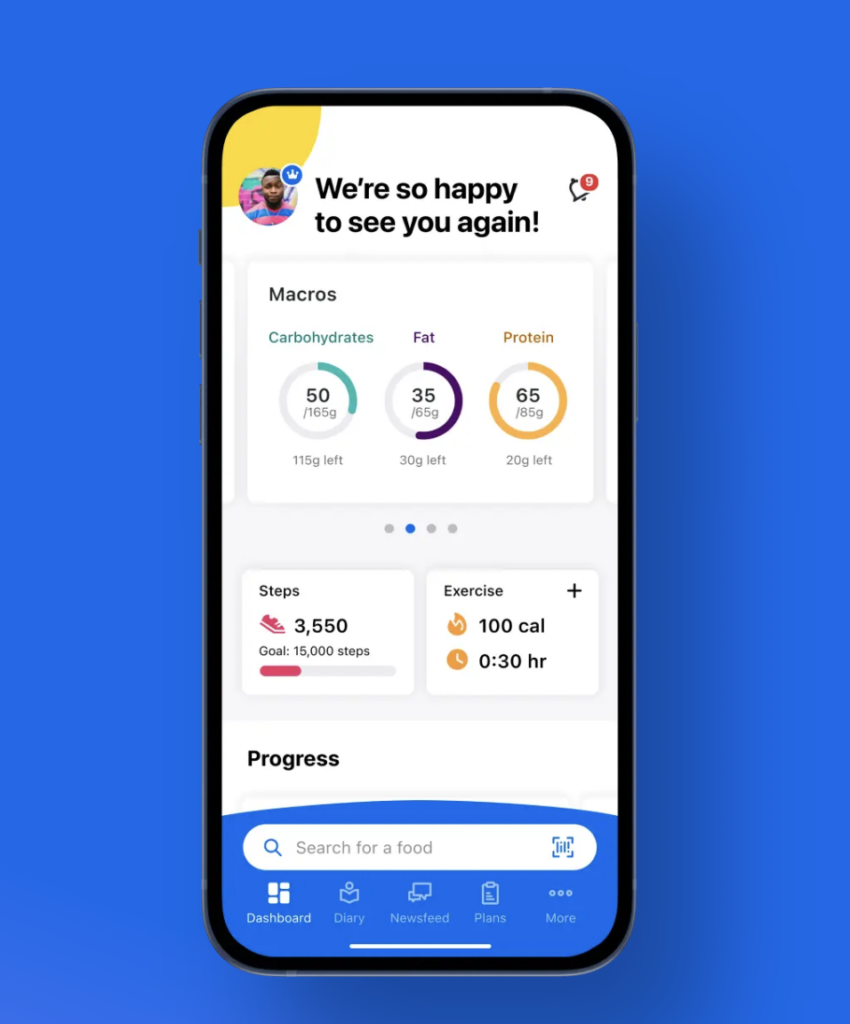
Maintaining a healthy lifestyle involves more than just regular exercise; it also requires mindful eating. Keeping track of your consumption can be a powerful tool in achieving your health goals. Enter MyFitnessPal, a popular mobile application that has revolutionized the way we track our food intake. In this blog, we’ll delve into how you can track your food using MyFitnessPal and how it can help you make informed choices for a healthier you.
1. Manual Entry:
Manual entry is one of the simplest ways to track your food in MyFitnessPal. This method allows you to search for specific food items and add them to your daily log manually. With a vast database of over six million foods, ranging from generic to branded products, you can easily find the item you want. Whether it’s fresh produce, homemade meals, or packaged snacks, manually entering your food gives you complete control over your tracking process.
2. Barcode Scanning:
Forget the hassle of typing in every detail; MyFitnessPal’s barcode scanning feature makes tracking even more effortless. Using your smartphone’s camera, you can scan the barcode on packaged foods, and the app will instantly retrieve the nutritional information. This time-saving method ensures accuracy and saves you from the tedious task of manually entering each item’s details. Barcode scanning empowers you to make quicker shopping decisions and encourages healthier choices by providing transparent information.
3. Recipe Creation:
Do you love to experiment with recipes in the kitchen? MyFitnessPal allows you to create your own recipes and track their nutritional content. Whether you’re making a healthy smoothie or a nutritious dinner, inputting the ingredients and their quantities into the app’s recipe creator will generate an accurate breakdown of calories, macronutrients, and other vital information. This feature helps you understand the nutritional value of your favorite recipes, enabling you to make adjustments to fit your dietary goals.
4. Restaurant Logging:
Eating out doesn’t have to derail your healthy eating plan. MyFitnessPal makes it easy to track your meals when dining at restaurants. The app boasts an extensive database of popular chain restaurants, local eateries, and fast-food establishments. You can search for the restaurant or specific dishes, and MyFitnessPal will provide you with a range of options and corresponding nutritional data. By logging your restaurant meals, you’ll clearly understand your calorie intake and can make smarter choices while dining out.
5. Integration with Fitness Trackers:
For those who like to keep their fitness and nutrition data in one place, MyFitnessPal offers seamless integration with various fitness trackers. Connecting your preferred tracker to the app lets you synchronize your activity data and combine it with your food log. This integration provides a comprehensive overview of your daily energy balance and allows you to adjust based on your activity level. Whether you use a wearable device or a smartphone app, syncing your fitness data with MyFitnessPal enhances the accuracy of your tracking.
Tracking your food intake is a fundamental aspect of achieving a healthier lifestyle, and MyFitnessPal simplifies this process with its versatile tracking features. From manual entry to barcode scanning, recipe creation, restaurant logging, and fitness tracker integration, MyFitnessPal offers a range of options to suit your tracking preferences. By incorporating this user-friendly app into your routine, you can make informed decisions about your nutrition, stay accountable, and work towards your health and wellness goals with ease. Remember, knowledge is power, and MyFitnessPal empowers you to take control of your dietary choices for a better, healthier you.